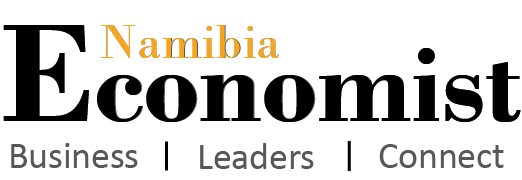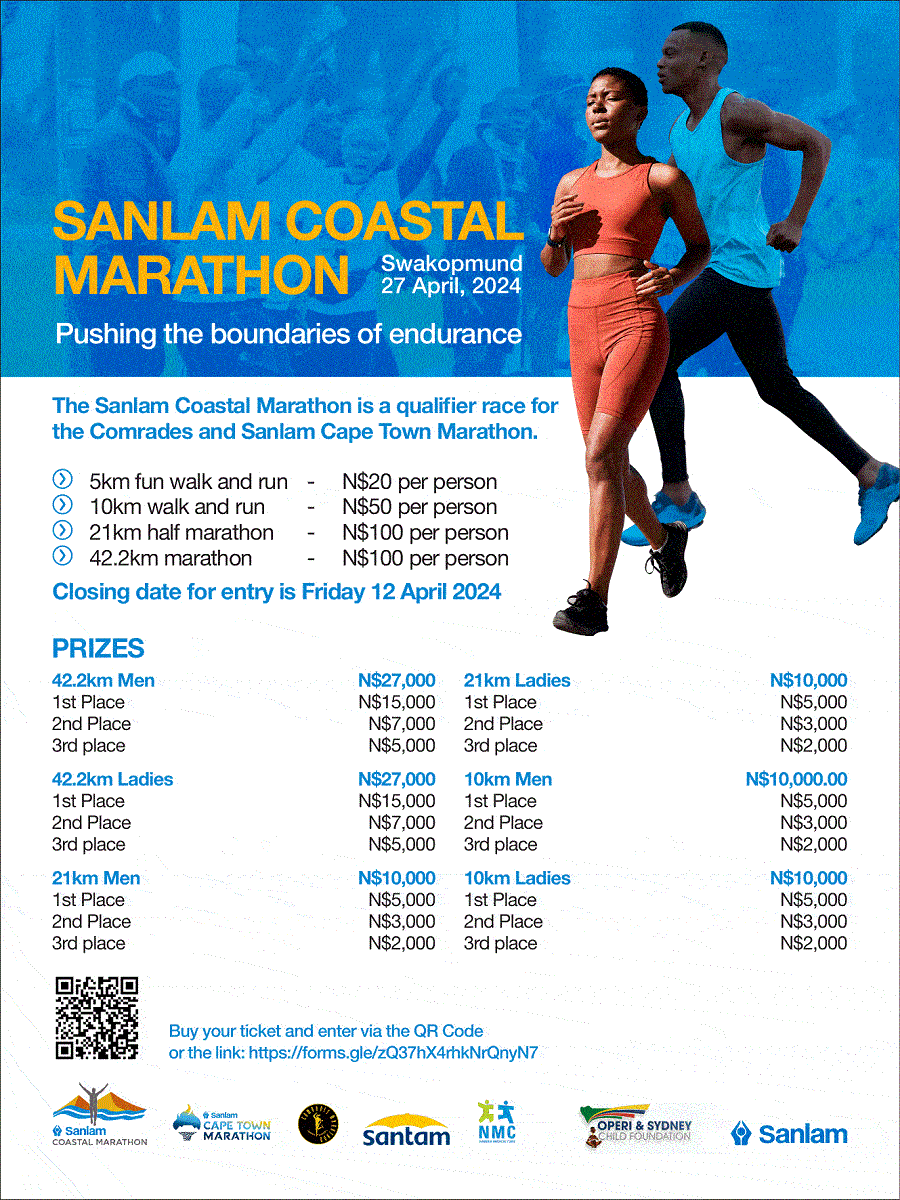Internal communication capacity

The production realm of the communication agency is often quite complex. It is typically based on a set of proprietary tools, normally Adobe Creative Suite which requires a high degree of expertise (mastery takes a while) and reasonably deep pockets. This is suited to aspects such as creating adverts and professional print material.
On the other hand, many organisations have internal requirements that can be dealt with using common office suites. These requirements can range from presentations to letterheads, forms, pitch documents and tenders.
Most organisations do not have the complete skill set, but the skills can be developed, giving a large degree of flexibility and the ability to be responsive without needing to call in an agency.
The first and most important point is creative sense. Communication design sets out to achieve a purpose, and it is not a liberating opportunity to unleash frustrated creativity. That can be done at home, but not in the office. In a professional environment, it takes years of training and even longer experience. The safe route is to go simple. Get guidance on templates and choices from a professional with the clear understanding that you want to do a professional job.
Florid colours, poor photographic selections and novelty font choices are the mark of an amateur. Amateurish communication speaks of a lack of concern for communication and an accompanying lack of respect for both the organisation and the recipient of the communication.
Visual elements must be available. These are particularly the logo, the necessary fonts and photography. Logos must be available in high resolution (three colour PDF and jpeg will do). Fonts should be selected for widespread availability. If someone is going to open a document on the ‘other side’, that person must have the same font as you, so make a selection from standard Microsoft and Mac fonts. Document as much as possible with photography, but Google photographic techniques. Keep the photography formal and avoid informal compositions, especially people.
Whatever office suite you are using will be challenging. Do not be tempted to try multicolumn design unless you have specific training or the time to perfect it. A single page with wide sentences is virtually foolproof.
Understanding of tables is critical. Tables are typically copied from the spreadsheet to either the document of the presentation format. Take time and trouble to learn the sizes of tables relative to the documents they will be copied into. A typical presentation slide can use a table 13 cm high by 20 cm wide. The width of an A4 page with 1 cm margins is 19 cm. Tailor your tables to that size.
Learn how to insert headers and footers into text documents, rather than allowing elements such as the logo to float around.
Also make sure, on documents, to change the page size to A4. With current printers, consider top and bottom margins of 5 mm to save space.
Finally, make sure to understand how to insert and size pictures correctly. For high resolution print, look for a minimum of a 254 dpi size. Free photo manipulation software such as GIMP can be used to fix photo sizes, as well as to adjust contrast and colours. Bear in mind that the source photo has to be good. Grainy photos can be slightly touched up in professional software, but the routines inevitably leave the photos blurry. Before jumping in and taking photos at an event, test the camera in advance. The rule of thumb is that a low ISO setting on a digital camera and phone with a large amount of light produces the best photo.
Try to make sure that the camera is held straight, unless you have photo editing software that allows to to straighten photos.
All of these aspects can be learned with training, but training is not always available. The quick route is to use Google to find out how to do things, and allow time. That time will be well rewarded in professional looking communication.