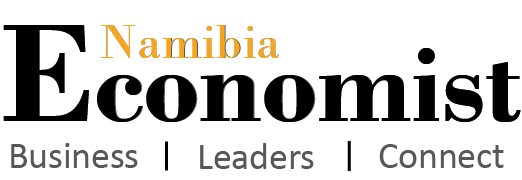Bank safely this festive season

By Johnny Truter
Bank Windhoek’s Manager of Forensic Services.
As our spending increases during the Festive Season, there is an upsurge in online and card transactions, and criminals will take this opportunity to defraud customers To bank safely, customers should have a better awareness and understanding of the technology of the bank’s products and services. This way, they can protect themselves against phishing, vishing, and other types of fraud.
For instance, the Bank Windhoek Mobile Application (App) has the functionality to activate and de-activate a card when not in use. The App allows a customer to decrease the card’s daily limit, further protecting customers from losing large sums of money should their account be breached. When making a purchase worth a more considerable amount, a customer can increase their daily limit on the Mobile App and, once the transaction is complete, decrease the limit again.
Another way to bank safely is for customers to subscribe to their bank’s transaction notification service, such as Bank Windhoek’s SMS service notification. The service, free of charge, notifies customers whenever transactions occur on their accounts, be it debit or credit transactions. It sends SMS messages to alert customers on transactions made with their Bank Windhoek debit and credit cards and login and payments on Internet Banking (iBank) transactions.
Some safe online, mobile, and internet banking tips are as follows:
-Be very cautious when using public Wi-Fi networks and do not use them for banking purposes.
-Keep your software, anti-virus and bank applications updated with the latest versions available on all your electronic devices.
-Change password and Personal Identity Number (PIN) frequently.
-Always type your bank’s website Uniform Resource Locator (URL) directly in the browser instead of clicking on links and beware of fraudulent or imposter websites when shopping online.
-Be cautious when a caller says he or she is calling from your bank. No bank will ask you to update or confirm confidential details over the phone or by email.
-Never provide any personal and banking details to anyone for any reason, including account numbers, card numbers, Card Verification Value (CVV) numbers, usernames, passwords, and PINs, irrespective of the urgency stated; instead, call your bank immediately.
-Do not click on links provided in unsolicited emails because you may activate hidden malware.
-Use biometric identification and security if available.
-If you receive a transaction notification or OTP on your phone, do not provide it to anyone.
-Report unauthorised debit orders on your account to your bank immediately.
-Independently verify payment details by phone with a supplier before transacting Electronic Fund Transfer (EFT) payments to eliminate the risk of man-in-the-middle frauds.