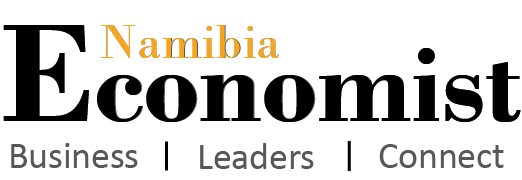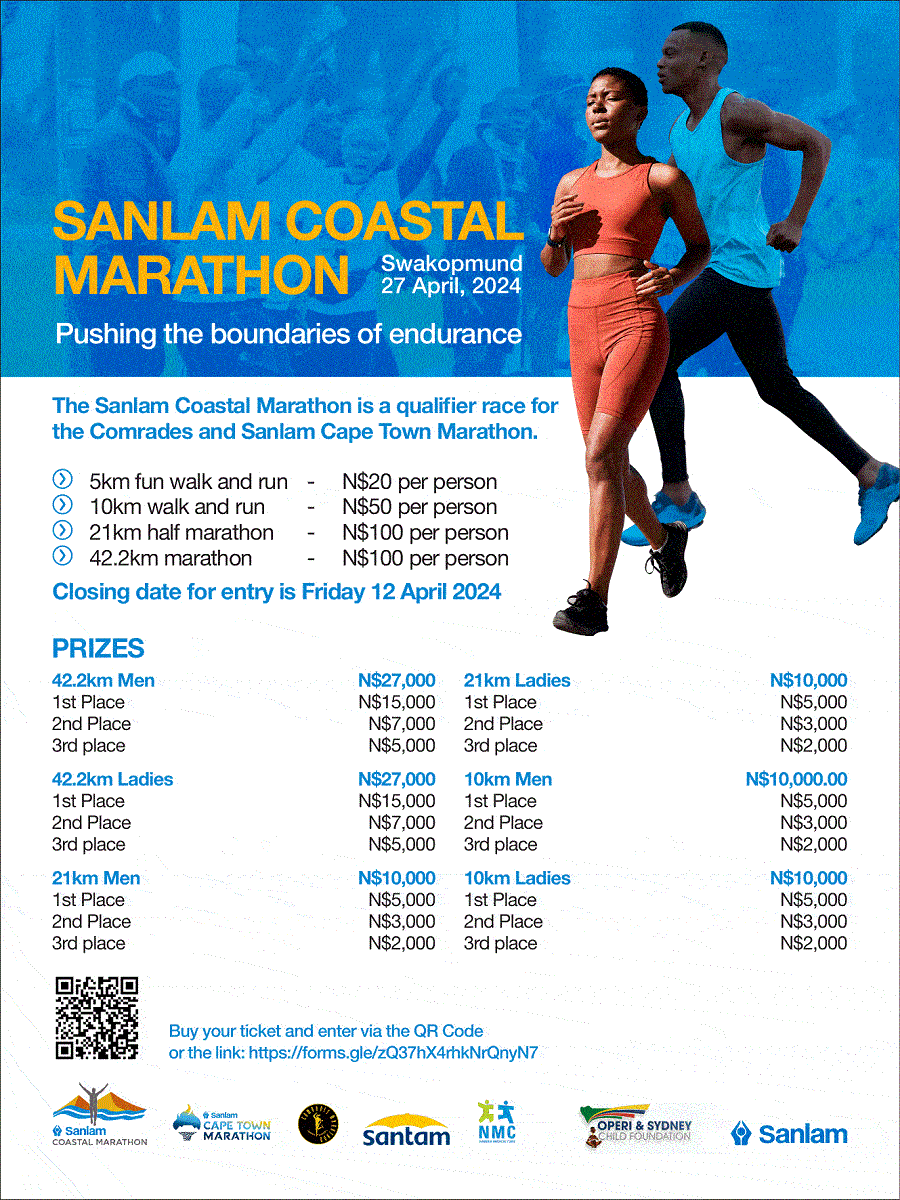Hard Facts on Software – A fresh look at online shopping risks
Last time we looked at the benefits of online shopping this holiday season – well – it is also necessary to look at the potential risks. To deal with this I have adapted a few points first mentioned on computer-tips-for-beginners.net.
Shopping online has become a very popular way of shopping. It is quick and usually less error prone than phone ordering or going to the store. It also saves you time. These are all great reasons I think you should shop online. You can find great deals online that you normally would never find at a store.
But, the dark side of online shopping is the security of your information. Many people are victims of identity theft because they simply do not watch out for tell-tale signs of online trouble. As this blog is for those new computers, I wanted to go into what to look out for when shopping online.
Shop at reputable websites- This alone can prevent a lot of headache. I hear a lot of times from friends and family “Oh, I found an amazing deal on xyz.com for that camera I have been looking for.” I reply “That’s great but who is or runs xyz.com?” This usually makes them think…. If you don’t know who this website is or no-one around you does, that would raise a red flag for me. Granted there are sites (like this one) that people create and they do have sponsors. I’m not talking about these. The websites you must watch out for are sites that have products way under the going price. These sites are there to entice you to enter your information.
They do not use secure communications- All purchase websites should encrypt your information. If they don’t then this is a tell-tale sign of dubious intentions. To check and see if you are on a secure site, you can simply look at the bottom of your web-browser or the address bar. There should be a lock icon indicating that it is secure. A lot of the newer browsers also present a security warning if you are transmitting data via unsecured channels. Now, keep in mind when I talk about secure, I’m talking when you go to pay for an item. The other pages of the website could be unsecured and that’s ok. As long as when you go to check out, it is secure. Make sure the website address starts with “https”, not just “http”. You should also only trust websites that have a valid security certificate from Verisign or Thawte. Click on the Verisign or Thawte logo to view the certificate before you enter your credit card information.
Check the website spelling- A lot of scams are run now by misspelling a common website (example: ebay.com and ebayy.com). The fake site is made to look exactly like the legit site except where the purchase info goes to. So be on the lookout for mis-spelled websites.
Don’t fall for the email- SPAM or unsolicited email is one of the biggest security problems you can face. Unless you signed up for a specific stores email list or you know exactly who sent the email, you should delete the mail. Don’t open these emails. A lot of times the action of opening up the email can get your computer infected with virus or other harmful software.
Use your head- The best advice I can give anyone is to use their brain. If you think the deal is too good to be true then most likely it is. If you buy something off a website like craigslist, use your brain and ensure you meet the person at a public place. If you are unsure, phone the seller and ask for a COD deal. Most courier companies offer COD deals – so all you risk is the courier costs.
All the best then for your holiday shopping – may you find what you are looking for – easily, quickly and conveniently!
Until next time then – remember – Keep it (A)fresh