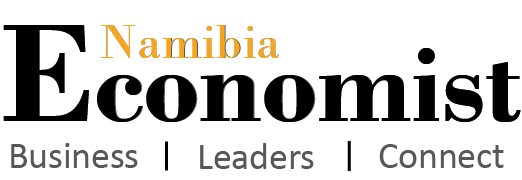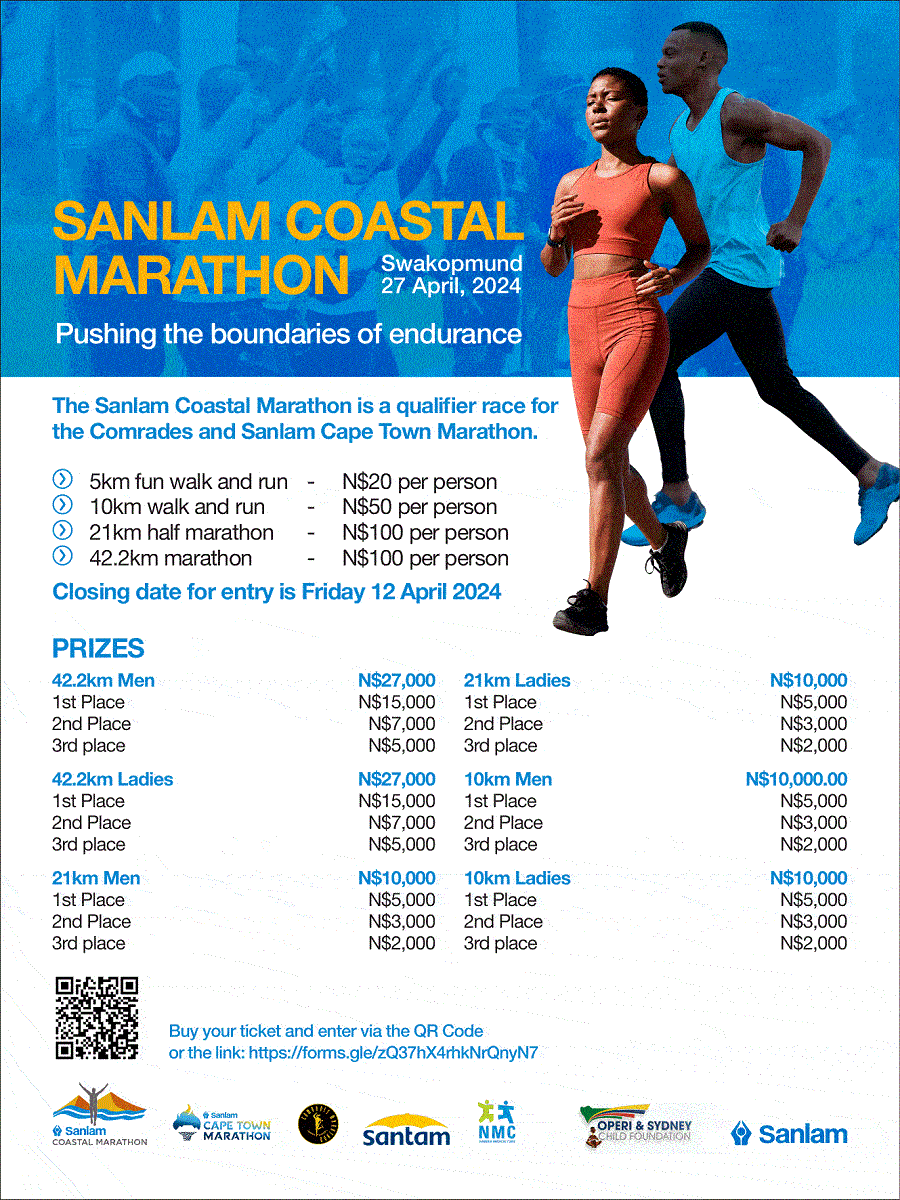Hard Facts on Software – More safe shopping tips
We just had a phenomenal event here in Johannesburg. The interest in e-commerce is now greater than ever and there is a profusion of ideas floating around on how and what to sell online in South Africa. Online retail in South Africa jumped 30% to R2.6 billion last year – and this trend is not going to stop soon.
There is a real buzz going on and the numbers now warrant any company to seriously start implementing an e-commerce strategy. The competition is already building something! But let me not scare you, let me help you to plan, so lets look at more things that are important for online shoppers. Here is www.privacyrights.org take on more of the issues:
Disclose Only the Bare Facts When You Order
When placing an order, there is certain information that you must provide to the web merchant such as your name and address. They may ask questions about your leisure lifestyle or annual income. This information is used to target you for marketing purposes. It can lead to “spam” or even direct mail and telephone solicitations.
Don’t answer any question you feel is not required to process your order. Often, the web site will mark which questions need to be answered with an asterisk (*). Should a company require information you are not comfortable sharing, leave the site and find a different company for the product you seek.
Very often companies ask for this information to be able to give you more targeted offers and a more targeted experience next time. Sometimes you might value this approach since then you get to see the good offers that fit your lifestyle and you are not sent any that don’t fit. So it’s a choice you can make.
Keep Your Password Private
Many online shopping sites require the shopper to log-in before placing or viewing an order. The shopper is usually required to provide a username and a password.
Never reveal your password to anyone. When selecting a password, do not use commonly known information, such as your birthdate, mother’s maiden name, or numbers from your driver’s license or Social Security number. Do not reuse the same password for other sites. The best password has at least eight characters and includes numbers and letters.”
Now we all know its not easy to remember different passwords for different sites, but most browsers can remember these for you in a secure or unsecure way. Try to use a secure password tool that remembers these for you. Most sites offer an easy way to retrieve a password using your e-mail so its not a train smash should you forget your password after all.
Check the Web Site Address
Above the web site at the top of your screen is a rectangular window that contains the web site address (also called the URL). By checking that address, you can make sure that you are dealing with the correct company.
Don’t click on any link embedded within a potentially suspicious email. Instead, start a new Internet session by typing in the link’s URL into the address bar and pressing “Enter” to be sure you are directed to a legitimate Web site.”
These are just some of the precautions you can take to shop safely online. If you are a bit clever on how you go about it, you will have a great shopping experience. Follow the tips and guidelines outlined in my column and you should be OK.
Until next time then – Keep it (A)fresh.