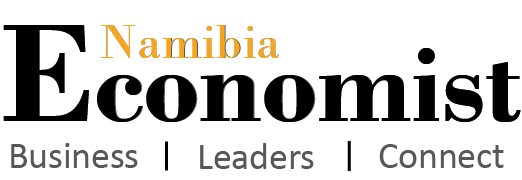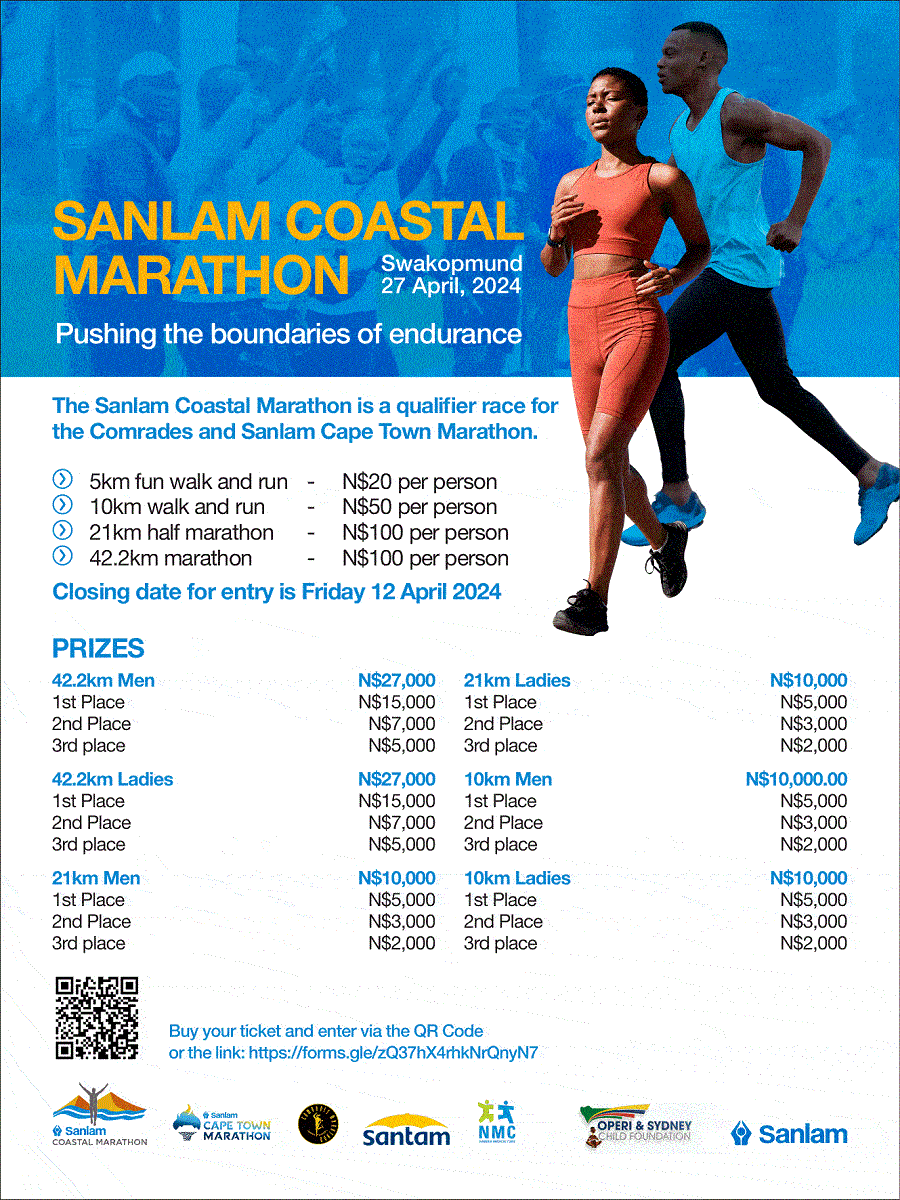Hardfacts on Software – Shop at secure web sites
Those of your who read my blog last week know that I started quoting www.privacyrights.org on their excellent article on what to think about when shopping online. This week we focus on secure sites and that you should ensure that the site is secure while shopping, at least on those pages where you enter critical information, such as your credit card details! Here is www.privacyrights.org take on that theme:
“How can you tell if a web site is secure? Secure sites use encryption technology to transfer information from your computer to the online merchant’s computer. Encryption scrambles the information you send, such as your credit card number, in order to prevent computer hackers from obtaining it en route. The only people who can unscramble the code are those with legitimate access privileges. You can tell when you are dealing with a secure web site in several ways:
“First, if you look at the top of your screen where the web site address is displayed, you should see https://. The “s” that is displayed after “http” indicates that web site is secure. Often, you do not see the “s” until you actually move to the order page on the web site.
Another way to determine if a web site is secure is to look for a closed padlock displayed at the bottom of your screen. If that lock is open, you should assume it is not a secure site.
The third symbol that indicates you are on a secure site is an unbroken key.
Of course, transmitting your data over secure channels is of little value to you if the merchant stores the data unscrambled. You should try to find out if the merchant stores the data in encrypted form. If a hacker is able to intrude, it cannot obtain your credit data and other personal information. Be sure to read the merchant’s privacy and security policies to learn how it safeguards your personal data on its computers.” There will be more on this later.
Thirdly, research the web site before you order
“Do business with companies you already know. If the company is unfamiliar, do your homework before buying their products. If you decide to buy something from an unknown company, start out with an inexpensive order to learn if the company is trustworthy.
Reliable companies should advertise their physical business address and at least one phone number, either customer service or an order line. Call the phone number and ask questions to determine if the business is legitimate.”
You can also check out the company’s team. Reliable companies will typically list their team members on the team page, including pictures and links to their Facebook and Linkedin pages. Have a look at those pages and on Linkedin, see whether you are connected to these individuals. You will be surprised as how closely you might be connected.
Other tools include groups that verify the trustworthiness of a shopping site, such as Trust-E. Have a look at http://www.truste.com. Trust-E is just one of many companies that verify the trustworthiness of a shopping site.
Also, the site should have a Facebook page and you can see how many Facebook users are actively communicating there. You will see a lot of positive or negative comments about a shopping site there. Obviously you find a lot of trustworthy shops out there that don’t have a Facebook page, but generally those that are most transparent about themselves and their team are the best to work with since they have a reputation to protect.
Perhaps friends or family members who live in the city listed can verify the validity of the company. Remember, anyone can create a web site. More next week!
Until next time then – Keep it (A)fresh.